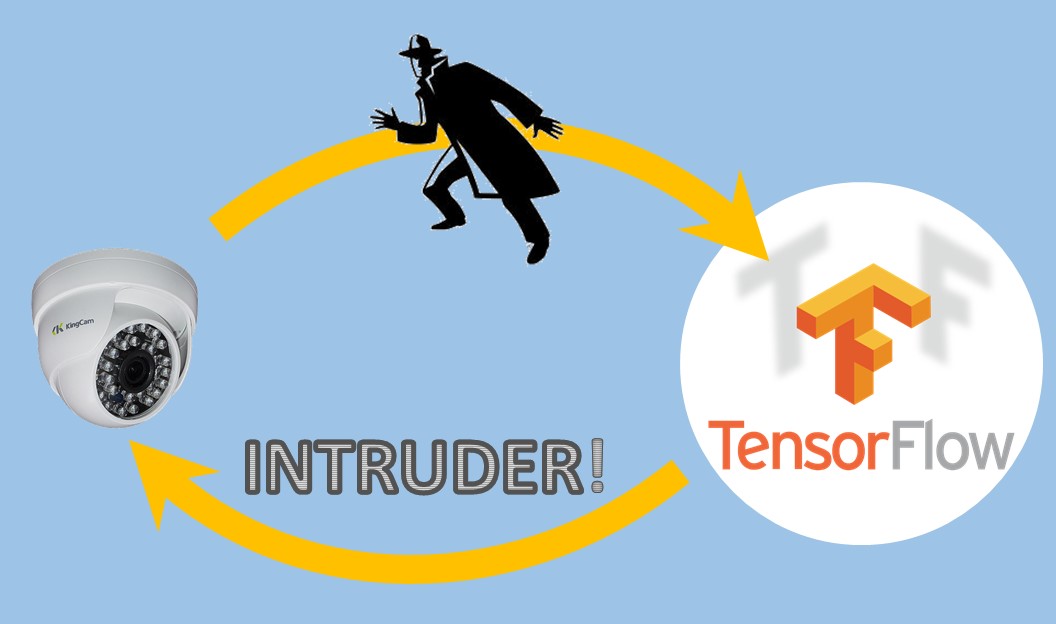
As the majority of my code base is in Java, integrating my Python machine learning algorithms can sometimes be a challenge.
For my Fido project (a home intrusion detection system based on my Intruder Net that generates a image a second from an IP camera and will alert me when an "intruder" appears in the image), I had the following requirements:
- Be able to transfer an image from Java to Python (i.e., ability to send binary data)
- Be able to transfer data from Python to Java
- Image transfer and Python result need to occur in <1 second
- File system should never be touched (for efficiency and speed everything should reside in memory)
- Java and Python code bases should maintain independence
- Java, Python, middleware should be able to communicate via TCP/IP (assuming memory / network data transfer is fast)
- Message exchange should be simple
I was curious if a memory only database would work and have been very please with the Redis database.
Proof of Concept
My PoC code is include in the REDIS_POC.zip file below.
You will also need the latest release of the Redis database (redis-5.0.8.tar.gz).
This test code does the following, using Redis as the linking mechanism between my Java and Python code:
| Code base | Description | Code |
|---|---|---|
| Java | Converts image to byte array | byte[] byteArrayImage = IOUtils.toByteArray(in); |
| Java | Uses the Redis increment feature to update a counter for the image | jedis.incr("counter"); |
|
Java |
Get the new counter number from Redis | String count = jedis.get("counter"); |
| Java | Uses the Redis set feature to upload the byte array image with the ID of the counter (the image ID is prefixed with "img:") | binJedis.set(("img:" + count).getBytes(), byteArrayImage); |
| Java | Loop until Python has returned an answer "infer:" of the same counter ID | pythonResponse = jedis.get("infer:" + count); |
| Python | Loop until counter appears or is updated | counter = r.get("counter") |
| Python | Create the Redis key for image retrieval | img_counter = "img:" + counter.decode("utf-8") |
| Python | Retrieve the image byte array from Redis | image = r.get(img_counter.encode()) |
| Python | For debug purposes, show the retrieved image | show_image(image) |
| Python | For PoC purposes, instead of using tensorflow to infer the image, generate a random code to send to Java | infer_intruder = random.randint(0, 1) |
| Python | Delete the image from Redis | r.unlink(img_counter) |
| Python | Send the infer result to Java (in this case either a 0 or a 1) (the infer ID is prefixed with "infer:") | r.set("infer:" + counter.decode("utf-8"), infer_intruder) |
My environment uses the following:
| Java Environment |
JDK 11 IDE: Eclipse 2019-09 Choose RedisPOC (Java Workspace) as your Eclipse Workspace Be sure to load the libraries in the project lib folder |
| Python Environment |
Python 3.7 IDE: PyCharm Community 2019.3 Install the redis library via pip or conda Choose RedisPOC (python pycharm) as your project |
| Redis | Install most recent release (redis-5.0.8.tar.gz) |
Update the TestPythonDataExchangeViaRedis.java with the IP Address of the Redis database:
static String Redis_IPAdd = "192.168.159.39"; |
Update the test_image_from_redis.py with the IP address of the Redis database:
redis_ip = "192.168.159.39" |
I made the following changes to the redis.conf (for debugging I enable Redis to save to the filesystem):
bind 127.0.0.1 |
